So how does one of the U.K.'s mobile-only banks work?
In the U.K., all-mobile bank startups, requiring only a smartphone or a tablet to access all the features, are the talk of financial services. Mondo raised £1 million in 96 seconds on Crowdcube in March and Tandem got a U.K. banking licence at the end of 2015. While it’s still early days for the concept, the quality of the people behind them, the strong funding and the innovative product suggest they’re going to become a permanent feature in Britain’s banking landscape.

The first of these banks to launch is Atom Bank (in which BBVA holds a 29.5% stake), which works solely through a smartphone app. The mobile-only bank managed to attract 30,000 users in its first month. Atom’s proposal is based on the use of biometric technologies and the creation of unique user experiences that open a pioneering path for financial services.
“We know that the future is mobile,” said Mark Mullen, founder of Atom Bank in its recent visit to Madrid, on the occasion of the MoneyConf event. But Atom is already the present.
So what’s the mobile banking experience with Atom like? Let’s find out….
1- Download the app

With a mobile-only bank, you first of all need to download the app. In Atom’s case, it’s only currently available for Apple devices (iOs) , but it will soon be offered on Google's Play Store for Android. Currently only users with a U.K. IP address can download the app.
2- Start the sign-up process

Once you’ve downloaded the Atom app, if you’re one of the lucky pre-registered customers, you can begin the application process, which is completely paperless and takes just 5 to 6 minutes.
3- Configure the account

Security and user identity are two key elements in a mobile banking app. In Atom’s case, three security systems are used to authenticate customers, combining a traditional access code and two biometrics-based solutions, one based on voice and the other on facial recognition. It will shortly add fingerprint-based authentication.
4- The typical PIN

Unlike traditional bank accounts, the traditional PIN is just one way of logging in to your account with Atom.
5- A selfie
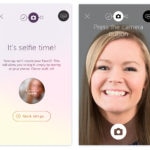
Everyone with a smartphone is used to taking a selfie - and with Atom, they’ve made it part of the facial recognition system used in the account log-in process.To activate facial recognition, the application requires that users take a selfie. The technology used by Atom is very similar to that used in European airport security: it scans the user's eyes and measures the distance between the different features, for example, between the nose and the mouth; these parameters are practically unique in human beings.
6- ‘My voice is my passport’
If you think that the two security measures described above may not be enough, the Atom app enables you to create a voice password. It records the following phrase three times: “My identity is secure because my voice is my passport. Verify me”. But why three times? The repetition helps the system register different intonations to be able to accurately recognize a person's various tones of voice. This same phrase is the password for accessing the account and validating a transaction.
7- One customer, one logo

Personalization is the hallmark of a true mobile bank. In Atom’s case, every customer has an exclusive logo (one of 1.4 million already generated), and it becomes ‘Mauricio’s bank’ or ‘Toby’s bank’.
8- Blink, talk or type

Almost there.... The customer now chooses his/her preferred security measure. If the user chooses facial recognition, the system asks them to blink to make sure that it’s not a photo. In the case of voice log-in, the app compares the phrase spoken at that moment by the user with the prior recording and uses an algorithm to assess whether this is a genuine access attempt, rather than a coerced one. The system verifies the authenticity of the biometric data and….bingo! The user can access his or her account.
To ensure the highest levels of security, complex transactions or ones of higher value on Atom can require two authentication methods.
9- Start saving


At launch, Atom offers interest-bearing savings accounts and small business loans through brokers. Demonstrating the transparency that is a core attribute of the bank, deposit accounts show at a glance the balance and interest to be earned over the year. The user can create as many savings accounts as necessary and give them different names. By the end of the year, Atom will expand its offering with current accounts, overdrafts, debit and credit cards and mortgages - all through the app.
10- Help!

While it tries to answer as many questions as possible within the app, Atom recognizes there are times that you want to speak to a human being, and has a dedicated customer service team based in Durham to answer questions 24/7 . They can be contacted in-app, and use machine-learning technology to work out the most common questions and the fastest answers to them so customers get the right answer the first time.
So….that’s just the start at Atom. Look out for lots more in 2016.