Surfing without trace
That surfing on the internet means leaving a trail of personal information is nothing new. Browsers gather preferences and habits thanks to the cookies installed in computers when surfing.

It is true that being “recognized” by browsers helps many things. Surfing is much more intuitive since cookies remember searches, show content more attuned to the profile of the user and store registration data to avoid having to log in when regularly accessing social networks, online stores and mail accounts etc.
This is due to the fact that browsers and webpages, besides recording habits and preferences, store passwords, registration data, sites and the IP addresses of devices (the IP is the unique number that identifies each device in a network). This information is used not only to improve search results and the browsing experience but also for other services such as, for example, to send personalized adverts and show announcements based on the searches of internauts.
What does it mean to browse in incognito mode?
Browse in incognito mode basically means to surf the internet in private without the browser recording visited sites and therefore without the information on the profile of users being stored.
However, to browse in incognito mode does not mean that browsing is 100% private and that no type of trace is left. In fact, in using this mode, websites and also different internet providers, can know which pages are being visited. It also does not avoid someone monitoring the connections made if these are not encrypted.
Browsers warn of this in their policies:
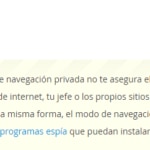
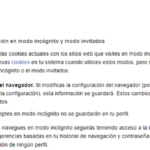
You should also bear in mind that all downloads and sites marked as favorites are recorded. Google Chrome does not record any of the files downloaded in incognito mode, but you have to remember that these files are stored in devices in the download folder.
What’s its purpose then?
Incognito mode serves to remove traces of specific actions and interactions on a computer or mobile device so that nobody can “eavesdrop” what you are doing, to retrieve data included in forms and look up webpages visited.
This is possible because incognito mode in browsers automatically eliminates cookies after ending a session, wipes out the browsing history, eliminates texts included in different forms and does not store passwords on leaving pages that have been visited.
When should you browse in incognito mode?
There are situations in which it is very highly recommended to choose this mode when browsing to increase security and protect privacy.
1. Always if browsing the web means carrying out operations in which one has to supply passwords or registration data and in using a shared computer.
2. Always when visiting doubtful sites to avoid surprises. In this browsing mode, the start of the session is not recorded. Many fraudulent pages dedicate themselves to latching onto open sessions to use the credentials of and impersonate users in their social network accounts and publish things in their name. They also use this information for the mass mailing of invasive advertising.
3. Always when you have to send questionnaires and confidential forms. Even though the page in question is trustworthy, using incognito mode helps maintain greater security.
4. When making any monetary transaction from a public computer that can be used by someone else.
How to activate incognito mode in the browser
Chrome:
- Open Google Chrome.
- Press Ctrl + Caps + N.
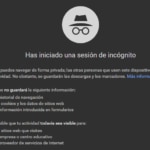
Incognito mode in Google Chrome.
Firefox:
- Open Firefox.
- Click on Menu (three horizontal lines in the top right-hand of the screen).
- Click on New Private Window.

Private mode in Mozilla Firefox.
Internet Explorer:
- Open Internet Explorer.
- Press Ctrl + Mayús + P.
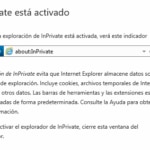
Private mode en Internet Explorer.
Safari:
- Open Safari.
- Click on en Safari Menu.
- Click on Private Browsing.
- Click OK.
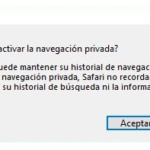
Private Browsing in Safari.
VPN, an ally of prudent browsing
A Virtual Private Network (VPN) hides a computer’s location or IP address. Essentially, when you use a VPN, it assigns a random IP address to the devices connected to the network for browsing so that it is impossible for these sites to be traced or store information about users. This is the most popular option in corporate circles in connections to a corporate network using a public wifi. Information conveyed via a VPN is protected from any breach.
Conclusions
It is possible to protect ones privacy while browsing. You have to keep in mind that on the internet, security and privacy depend on the action of users. The decision on traces left on the network is the choice of every user.